ATI AMD Catalyst 15.7 WHQL drivers and VSR (Virtual Super Resolution)
Many users have reported a missing VSR -option in their setup. Currently newest drivers, 15.7 WHQL, should support this option and it should be visible in CCC –> Digital Flat Panel options. If that is not the case, follow these steps to see the VSR -option:
First, check the Driver file path in registry via CCC by opening the CCC (Catalyst Control Center) and browsing to Information –> Software:
What is essential here is the area marked red. Leave the window open and open up Windows Registry Editor (regedit.exe). Browse to the exact same location what is marked red in above. Pay attention, it could be slightly different in ones setup.
In Registry Editor, find the key / value named “DalOverrideDownScaleLimit” and delete it. Reboot Windows, and check back to CCC –> Digital Flat Panel options. One should see the VSR option now.



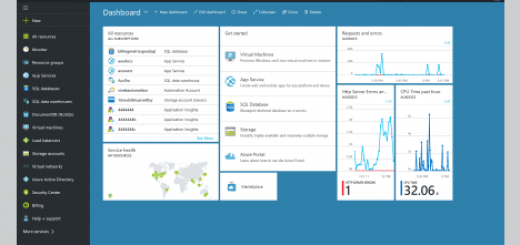
Recent Comments