WinRAR 6.00 compression test
Tested different settings with modified Windows 10 ISO with WinRAR 6.00:
W10X64.20H2.EN-US.ISO
Size: 6 299 910 144 bytes
0% smaller
100% of original file
(defaults)
Archive format: RAR
Compression method: Normal
Dictionary size: 32 MB
6 053 658 652 bytes
4,07% smaller
96,10% of original file
Archive format: RAR
Compression method: Normal
Dictionary size: 128 MB
5 953 224 845 bytes
5,82% smaller
94,50% of original file
Archive format: RAR
Compression method: Normal
Dictionary size: 512 MB
5 618 707 268 bytes
12,12% smaller
89,19% of original file
Archive format: RAR
Compression method: Best
Dictionary size: 32 MB
6 053 441 488 bytes
4,07% smaller
96,09% of original file
Archive format: RAR
Compression method: Best
Dictionary size: 128 MB
5 952 938 460 bytes
5,83% smaller
94,49% of original file
Archive format: RAR
Compression method: Best
Dictionary size: 512 MB
5 618 392 915 bytes
12,13% smaller
89,18% of original file
Turns out there is no sense using the ‘Best’ -compression setting as it takes ~5 times more time to create the compressed file. Just use the ‘Normal’ (the default setting) as compression, and modify the Dictionary size.
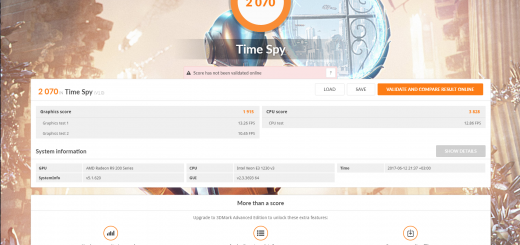


Recent Comments