AsusWRT-Merlin VLANs for ethernet and WIFI
AsusWRT-Merlin is a alternative firmware for Asus routers. Firmware enables VLAN support, but there is no way to configure VLANs in GUI; one have to use CLI. Let’s try to open that up, and enable VLANs for LAN / ethernet and for WIFI.
This is done and working for Asus RT-AC68U H/W Ver: E1 with Asus-Merlin 386.7_2
This can be used for other routers (running AsusWRT-Merlin of course), just modify the script to your needs.
Flash the firmware to your router
This should be pretty straight-forward
Reset your router
Allthough it isn’t mandatory, please do
Set router to AP (Access Point) mode
This guide is for AP mode only!
Enable SSH to the router
Well you need CLI access… Found in Administration –> System –> Enable SSH
Enable JFFS custom scripts and configs
This must be on to run the script on device reboot / start. Found in Administration –> System –> Enable JFFS custom scripts and configs
Enable and configure main WIFI 2.4 GHz and 5.0 GHz
This is the main WIFI and it will be on the same VLAN with the LAN-ports. Found on Wireless.
Enable and configure guest WIFIs 2.4 GHz and 5.0 GHz (3 different networks on both)
These are the guest WIFIs, which will be on three different VLANs. Enable them all and customize to meet your needs. Found on Guest Network.
Edit file /jffs/scripts/services-start
‘nano /jffs/scripts/services-start’ will do the trick
Chmod the file rights to run
‘chmod a+x /jffs/scripts/services-start’
And the script in /jffs/scripts/services-start
#!/bin/sh
# multi SSID with VLAN script, for ASUS AC66U_B1 with merlin.
# DHCP service is configured by main router, such as ER-X or other devices,
# Not in this router.
#
# setup before hand:
# set "router" to "AP Mode"
# this will be put all ports and wireless in br0
# create a guest network ssid, exam: asus_guest_1
# enable Administration => System => Enable JFFS custom scripts and configs
#
# some basic info of original AP mode:
# exec 'brctl show' command in shell, then you will get info like below:
#
# bridge name bridge id STP enabled interfaces
# br0 8000.1c4a54447218 no vlan1
# eth1
# eth2
# wl0.1
# wl0.2
#
# 'vlan1' is a set of Switch ports, router on ap mode, vlan1 member include switch's Port 0 1 2 3 4 5
# 'br0' is network bridge device in linux, 'wl0.1' as it a member
# 'wl0.1' is 2.4GHZ Guest network_1, 'vlan1' and 'wl0.1' they are in same network bridge(Broadcast domain),
# so they can communicate with each other.
# 'eth1' is 2.4GHZ primary network
# 'eth2' is 5GHZ primary network
# exec 'robocfg show' in shell can show switch ports and vlans(switch inside only, Not on linux)
# Notice: all traffic is transport by eth0(swtich's Port 5) to linux(merlin system)
# Switch: enabled
# Port 0: 1000FD enabled stp: none vlan: 1 jumbo: off mac: 14:82:c4:f4:40:20
# Port 1: DOWN enabled stp: none vlan: 1 jumbo: off mac: 00:00:00:00:00:00
# Port 2: DOWN enabled stp: none vlan: 1 jumbo: off mac: 00:00:00:00:00:00
# Port 3: DOWN enabled stp: none vlan: 1 jumbo: off mac: 00:00:00:00:00:00
# Port 4: DOWN enabled stp: none vlan: 1 jumbo: off mac: 00:00:00:00:00:00
# Port 5: 1000FD enabled stp: none vlan: 1 jumbo: off mac: 4c:2d:34:14:31:d8
# Port 7: DOWN enabled stp: none vlan: 1 jumbo: off mac: 00:00:00:00:00:00
# Port 8: DOWN enabled stp: none vlan: 1 jumbo: off mac: 00:00:00:00:00:00
# VLANs: BCM5301x enabled mac_check mac_hash
# 1: vlan1: 0 1 2 3 4 5t
# 2: vlan2: 5t
# On ASUS AC66U_B1 router 'Port 0' is correspond a physical Port --> WAN(blue)
# On my asus AC66U_B1 router like below correspond physical Port
# Port 1 --> LAN 1
# Port 2 --> LAN 2
# Port 3 --> LAN 3
# Port 4 --> LAN 4
# Port 5(eth0) is directly connected to CPU, it always UP
#
# this setup:
# WAN port(Port 0) will be as trunk port, transport vlan 102 traffic and vlan 200 traffic
# 'vlan 1' on Port 0 is untagged, purposes of management router
# 'vlan 101' on Port 0 is tagged, isolation primary network and Guests_1 network will use it.
# 'vlan 200' on Port 0 is tagged, isolation primary network and Guests_2 network will use it.
# client_traffic --> 2.4ghz network(wl0.1)--> br102 --> linux interface vlan102 --> switch's Port 5(tagged) -->
# --->switch's Port 0(tagged)---->up Link Port
# LAN ports (Port1~4) and primary WIFI will be on vlan 1
# Guest network_1 will be on VLAN 102
# Guest network_2 will be on VLAN 200
# Let's get started!
#!/bin/sh
# configure vlans on switch ports
# robocfg is Broadcom BCM5325/535x/536x/5311x switch configuration utility
robocfg vlan 11 ports "0t 5t"
robocfg vlan 12 ports "0t 5t"
robocfg vlan 13 ports "0t 5t"
# add vlan interface on merlin at eth0[switch 5 Port]
vconfig add eth0 11
vconfig add eth0 12
vconfig add eth0 13
# then up it
ifconfig vlan11 up
ifconfig vlan12 up
ifconfig vlan13 up
# remove guest wifis from br0 wl0.x-->guest wifi 2.4 GHz wl1.x-->guest wifi 5.0 GHz
brctl delif br0 wl0.1
brctl delif br0 wl0.2
brctl delif br0 wl0.3
brctl delif br0 wl1.1
brctl delif br0 wl1.2
brctl delif br0 wl1.3
# add linux network bridge
brctl addbr br11
brctl addbr br12
brctl addbr br13
# add guest wifis to linux network bridge
brctl addif br11 wl0.1 wl1.1
brctl addif br12 wl0.2 wl1.2
brctl addif br13 wl0.3 wl1.3
# add interfaces to linux network bridges
brctl addif br11 vlan11
brctl addif br12 vlan12
brctl addif br13 vlan13
# up linux network bridge
ifconfig br11 up
ifconfig br12 up
ifconfig br13 up
# setting nvram values must be correct. if NOT correct, will reject wireless client request.
nvram set br0_ifname="br0"
nvram set lan_ifname="br0"
nvram set lan_ifnames="vlan1 eth1 eth2"
nvram set br0_ifnames="vlan1 eth1 eth2"
nvram set lan1_ifnames="vlan11 wl0.1 wl1.1"
nvram set lan1_ifname="br11"
nvram set br11_ifname="br11"
nvram set br11_ifnames="vlan11 wl0.1 wl1.1"
nvram set lan2_ifnames="vlan12 wl0.2 wl1.2"
nvram set lan2_ifname="br12"
nvram set br12_ifname="br12"
nvram set br12_ifnames="vlan12 wl0.2 wl1.2"
nvram set lan3_ifnames="vlan13 wl0.3 wl1.3"
nvram set lan3_ifname="br13"
nvram set br13_ifname="br13"
nvram set br13_ifnames="vlan13 wl0.3 wl1.3"
killall eapd
eapd
# Flush ebtables --> clear all rules
ebtables -F
# Restart HTTP GUI
service restart_httpd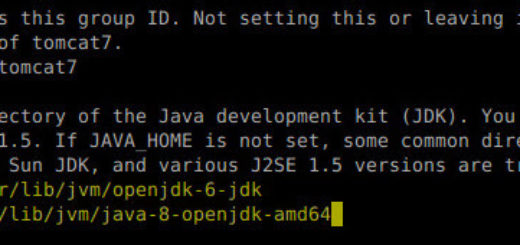
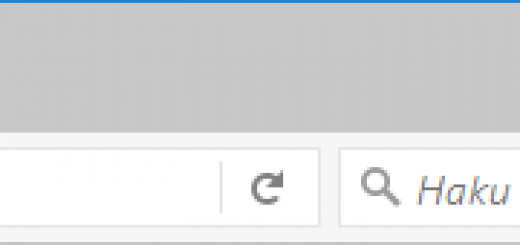
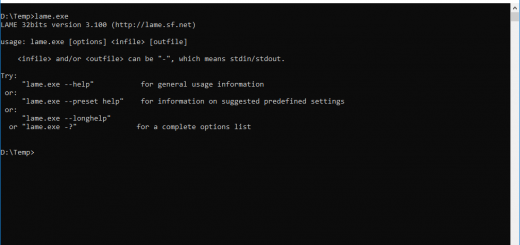
Hey Mate,
Thanks for the details instructions, I was stoked to have guest wifi with VLANs in AP mode. But performance was terrible. Even my devices in main 5Ghz wifi were struggling, so I rolled back to asus firmare.
I have Asus RT-AC68U and followed your instructions, except I only needed 1x 2.4Ghz guest wifi which i put in VLAN 5. I was running slightly newer Merlin 386.11_0.
Shame about the terrible performance, would love to have this Guest/VLAN setup.
Try this:
# Disable hardware acceleration for switch
ethswctl -c hw-switching -o disable
#
#
# Create the VLAN
ip link add link eth5 name eth5.11 type vlan id 11
# Bring the VLAN up
ifconfig eth5.11 up
# Add the new bridge for the VLAN
brctl addbr br11
brctl setfd br11 0
# add VLAN to bridge
brctl addif br11 eth5.11
# remove the wireless guest 5ghz network from BR0 and add it to BR4
brctl delif br0 wl0.1
brctl delif br0 wl1.1
brctl addif br11 wl0.1
brctl addif br11 wl1.1
# something said this was needed, doesn’t hurt and haven’t tested without
vconfig add br11 11
# bring up the bridge
ip link set br11 up
#
#
# Create the VLAN
ip link add link eth5 name eth5.12 type vlan id 12
# Bring the VLAN up
ifconfig eth5.12 up
# Add the new bridge for the VLAN
brctl addbr br12
brctl setfd br12 0
# add VLAN to bridge
brctl addif br12 eth5.12
# remove the wireless guest 5ghz network from BR0 and add it to BR4
brctl delif br0 wl0.2
brctl delif br0 wl1.2
brctl addif br12 wl0.2
brctl addif br12 wl1.2
# something said this was needed, doesn’t hurt and haven’t tested without
vconfig add br12 12
# bring up the bridge
ip link set br12 up
#
#
# Create the VLAN
ip link add link eth5 name eth5.13 type vlan id 13
# Bring the VLAN up
ifconfig eth5.13 up
# Add the new bridge for the VLAN
brctl addbr br13
brctl setfd br13 0
# add VLAN to bridge
brctl addif br13 eth5.13
# remove the wireless guest 5ghz network from BR0 and add it to BR4
brctl delif br0 wl0.3
brctl delif br0 wl1.3
brctl addif br13 wl0.3
brctl addif br13 wl1.3
# something said this was needed, doesn’t hurt and haven’t tested without
vconfig add br13 13
# bring up the bridge
ip link set br13 up
Thanks khauron, Ill give this a go and report back.
Ill just do VLAN5 in place of your VLAN11 but only for 2.4Ghz, and won’t need VLAN12 and 13
What to do if I have never owned a VN router before, dont know anything about ports etc – should I avoid the merlin firmware – thinking of getting an ASUS AX 88U PRO with merlin from flash routers. Would like a VPN router and found this to perhaps be the best suitable for our house – with my small knowledge. It seems that I would get the most in regards to security etc using merlin, but I really need to be able to have parental control on one network and a guest network and a work network and perhaps one more network. Is this possible to solve for a middle aged house wife or can I ask flash routers to set it up – and would I then be left in the dark on how to manage the networks ? 😀
In my opinion, don’t start with the Merlin. Start by having maybe a ASUS RT-AX86U Pro (AX5700), which has VLAN-support out-of-the-box.
Use Merlinwrt couple with ssh script installer AMTM. Incredible network management control way past ASUSwrt, expanded UI, and more regular updates.
That said I am trying to track though the guts of unbound (the onboard DNS recursive resolver installed through AMTM), dnsmasq, and the guts of micro-Linux to get into trouble way over my head. But I just can’t resist trying to force elegant solutions that probably don’t work. That’s just me, MERLINwrt + AMTM is the most awesome router firmware that you will find that: just works, and has a decent GUI.