Compression tests with Winrar 5.21
Ever wondered how different compression levels affect the filesize in Winrar? Well I put the levels to the test.
I used 64-bit Winrar 5.21 with Windows 7’s ISO-file. Defaults were used with RAR5 and 32MB dictionary file:
As you can see, only ‘fastest’ and ‘fast’ compression levels have some-what-noticeable difference. Let’s keep in mind that the consumed time compressing original file was more and more when better compression level was used. This test also doesn’t tell the whole story; different files pack up differently. As said, i used Windows 7’s ISO-file, which in my opinion presents “normal” packing. There are different files, some are packed up alredy (i.e. .cab, .jpg) and some are not (i.e. .txt, .ini, .xml).
If there is a conclusion, I would say stick to the ‘normal’ compression level, or to save some time, use the ‘fast’. All others are a big waste of time comparing.



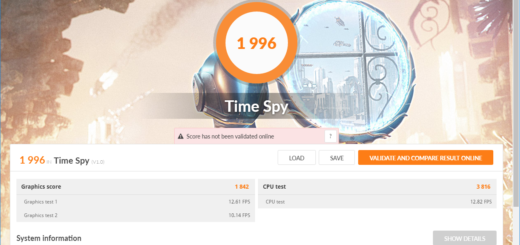

Recent Comments