Automatically login as a specified user to Windows 7 / 8 / 8.1 /10
I get frequent questions about how to automatically login to Windows as a specified user. And here I don’t mean the usual way, which is to input a blank password to a user. This way ones Windows can include several users and all users have passwords.
The way to do it:
Simpy press Win-key (ÿ) + R and type “control userpasswords2”. You can also launch the window from command prompt (cmd) typing “control userpasswords2”. Now you get following window:
Don’t mind about finnish language; the window is the same in all languages.
Now untick the top selection, which reads in above picture “Tietokoneen käyttäminen vaatii käyttäjänimen ja salasanan”, or in english “Users must enter a user name and password to use this computer”, and press apply.
Now you get a window asking a user name and password. Here you enter the user name and user name’s password, which you want automatically to login:
Simply press OK, and you’re all done! Next time you reboot Windows should automatically login the user you just entered.




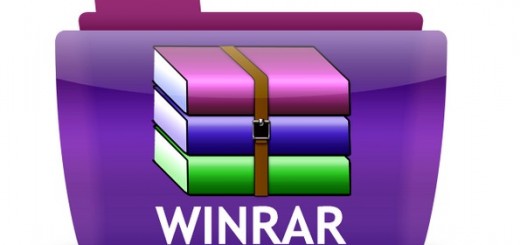
I’m so glad to have stumbled across this post – it was exactly what I was looking for
Very interesting topic , appreciate it for putting up. “Time flies like an arrow. Fruit flies like a banana.” by Lisa Grossman.
I truly wanted to write down a small remark to appreciate you for these superb information you are showing at this website. My time-consuming internet investigation has finally been rewarded with sensible facts and techniques to talk about with my relatives. I would tell you that most of us website visitors actually are very much lucky to live in a decent website with very many marvellous professionals with insightful ideas. I feel quite lucky to have used your entire web pages and look forward to so many more fabulous minutes reading here. Thanks a lot again for everything.
I like the valuable information you provide in your articles.I will bookmark your weblog and check again here frequently. I am quite sure I’ll learn plenty of new stuff right here! Best of luck for the next!Best Regards Cindy
I just got up from sleep and I’m already reading your post. This signifies something! Really useful post. Thnx!
Greetings friend I am so excited I found your blog , I really found you by accident, while I was researching on Aol for something else, Regardless I am here now and would just like to say kudos for a fantastic post and a all round exciting blog (I also love the theme/design), I don\\\\\\\’t have time to go through it all at the moment but I have saved it and also added your RSS feeds, so when I have time I will be back to read more, Please do keep up the awesome job.
I wanted to follow along and allow you to know how , very much I cherished discovering your site today. I’d personally consider it the honor to do things at my place of work and be able to make use of the tips discussed on your web page and also be involved in visitors’ opinions like this. Should a position involving guest author become offered at your end, please let me know.
Good day! This is my 1st comment here so I just wanted to give a quick shout out and tell you I really enjoy reading through your posts. Can you recommend any other blogs/websites/forums that go over the same subjects? Thanks a ton!